5.2. Normal job¶
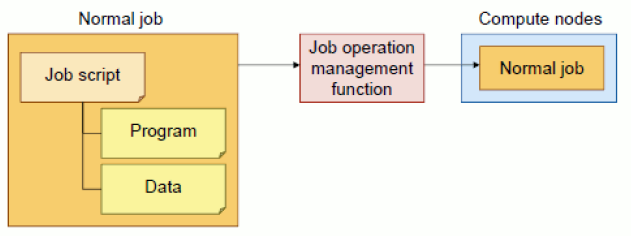
5.2.1. Submitting a job¶
To submit a job, specify a job script to pjsub command and execute.
Submit a job with pjsub command.
[_LNlogin]$ pjsub ./sample.sh # Submit a job [INFO] PJM 0000 pjsub Job 9714 submitted.Note
Job ID will be shown on the screen once submit a job with pjsub command. Job ID is used to identify a job for displaying job status(pjstat) and job deleting (pjdel) and so on.
The following message is displayed when you execute the pjsub command:.
Example. If you do not specify an project group ID:
[_LNlogin]$ pjsub sample.sh
[ERR.] PJM 0071 pjsub Group not authorized to submit a job: group(59999)
If
group(59999)appears, specify the group ID for the project. The group must be specified when the job is executed.
Example. If the executable directory is the home directory:
[_LNlogin]$ pjsub ./sample.sh
The current directory is not a data area. (directory: /vol000N/groupname/username)
Specify --no-check-directory option if you want to submit jobs outside the data area.
Submit the job in the data area. Use the
--no-check-directoryoption if you need to use a home directory. See Selecting a usage file system (volume).
Example. No Spack volume specification:
[_LNlogin]$ pjsub PWscf.sh
If you use Spack, set PJM_LLIO_GFSCACHE to /vol0004.(ex. pjsub -x PJM_LLIO_GFSCACHE=/vol0004)
Specify --no-check-gfscache option if you do not want to use Spack and want to submit jobs.
Add
-x PJM_LLIO_GFSCACHE=/vol0004to use Spack. See Selecting a usage file system (volume).
Example. If the number of nodes requested by the submitted job exceeds the number of nodes that can be specified for the Retention state transition of the compute core:
[_LNlogin]$ pjsub sample.sh
warn: specification of core retention is invalid because job size is too large.
This message is displayed when the number of nodes requested by the ``-L node`` option of the submitted job exceeds the number of nodes that can be specified as Retention for the compute core.
If it is possible to reduce the number of requested nodes in a job by prioritizing the power savings setting from the Retention state transition of the compute core, see Power control function. Set the number of nodes requested for the job to be less than or equal to the number of nodes that can be specified as Retention in the calculation core, and then submit the job.
If you want to run the job without changing the number of request nodes, you can either ignore this message or change the setting ``-L retention _ state = 0`` Submit the specified job.
5.2.2. Refer to job execution result¶
The output format of the job execution result file name is as follows.
Style |
Description |
|---|---|
Job name.Job ID.out |
Data written to the standard output by the job. |
Job name.Job ID.err |
Data written by the job to the standard error output. |
Job name.Job ID.stats |
This file contains job statistical information. This will be outputted if |
Attention
Job name is job script file name which specified with pjsub command.
If the job name starts with a single-byte number, the character “J” is added to the beginning of the output file name.
In the output file name, the job name part (including the letter “J” added at the beginning) is limited to 63 characters.
If a job is submitted from the standard input instead of a job script, the job name will be “STDIN”.
Example) Job execution result file name
[_LNlogin]$ pjsub -s ./sample.sh # Submit a job
[INFO] PJM 0000 pjsub Job 9714 submitted.
[_LNlogin]$ ls -l # Confirm Job output result
sample.sh.9714.err # The result file of the job standard error output
sample.sh.9714.out # The result file of the job standard output
sample.sh.9714.stats # The output file of the job analysis information
The output format of mpiexec command standard output file / standard error output file is as follows.
Format |
Description |
|---|---|
Job name.Job ID.out.mpiexec.rank |
The data written to the standard output by the mpiexec command. mpiexec is a number indicating how many times the mpiexec command is executed in the job script. rank is the rank number. |
Job name.Job ID.err.mpiexec.rank |
The data written to the standard error output by the mpiexec command. mpiexec is a number indicating how many times the mpiexec command is executed in the job script. rank is the rank number. |
The default is not to create a file if there is no output to standard output/standard error output.
Example)Job execution result file name
[_LNlogin]$ pjsub -s ./job_mpi.sh # Job submission
[INFO] PJM 0000 pjsub Job 717011 submitted.
[_LNlogin]$ ls -l # Check the output result of the job
-rw-r--r-- 1 username group 0 Jul 10 08:45 job_mpi.sh.717011.err
-rw-r--r-- 1 username group 2635 Jul 10 08:45 job_mpi.sh.717011.out
-rw-r--r-- 1 username group 70 Jul 10 08:45 job_mpi.sh.717011.out.1.0
-rw-r--r-- 1 username group 11193 Jul 10 08:45 job_mpi.sh.717011.stats
When using the mpiexec command, it is recommended to specify the output file by using the option of mpiexec command as shown in Standard output / Standard error output / Standard input.
Note
During continuous use, the disk area resources (i-node, etc.) may be exhausted by increasing in the number of files. It is recommended to reduce the number of files as appropriate by collecting output files each time with tar etc. or deleting them if unnecessary.
5.2.3. Statistical information¶
-s or -S option is specified when a job is submitted, job statistical information can be obtained in a file.“Job Operation Software End-user’s Guide”
“Job Operation Software Command Reference” - “3.3.2 pjstatsinfo”
manmanual
pjstatsinfo(7)
[Specification example when submitting a job]
[_LNlogin]$ pjsub -s ./sample.sh # Specify -s or -S when submitting a job
[Specification example of by a job script]
#!/bin/bash
#PJM -L "node=1"
#PJM -L "rscgrp=small"
#PJM -L "elapse=60:00"
#PJM -g groupname
#PJM -x PJM_LLIO_GFSCACHE=/vol000N
#PJM -S # Direction of output statistic information file (-s or -S)
./a.out
[The detail of statistical information]
[_LNlogin]$ man pjstatsinfo