EXAPARTICLES/FLOW (Former name: COLMINA CAE Particle-based Casting Simulator) - Flow to Start Using¶
The step to using EXAPARTICLES/FLOW on Fugaku are as follows.
License Agreement and Submitting User Information
Receive license file
Notice of completion for software configuration
How to use
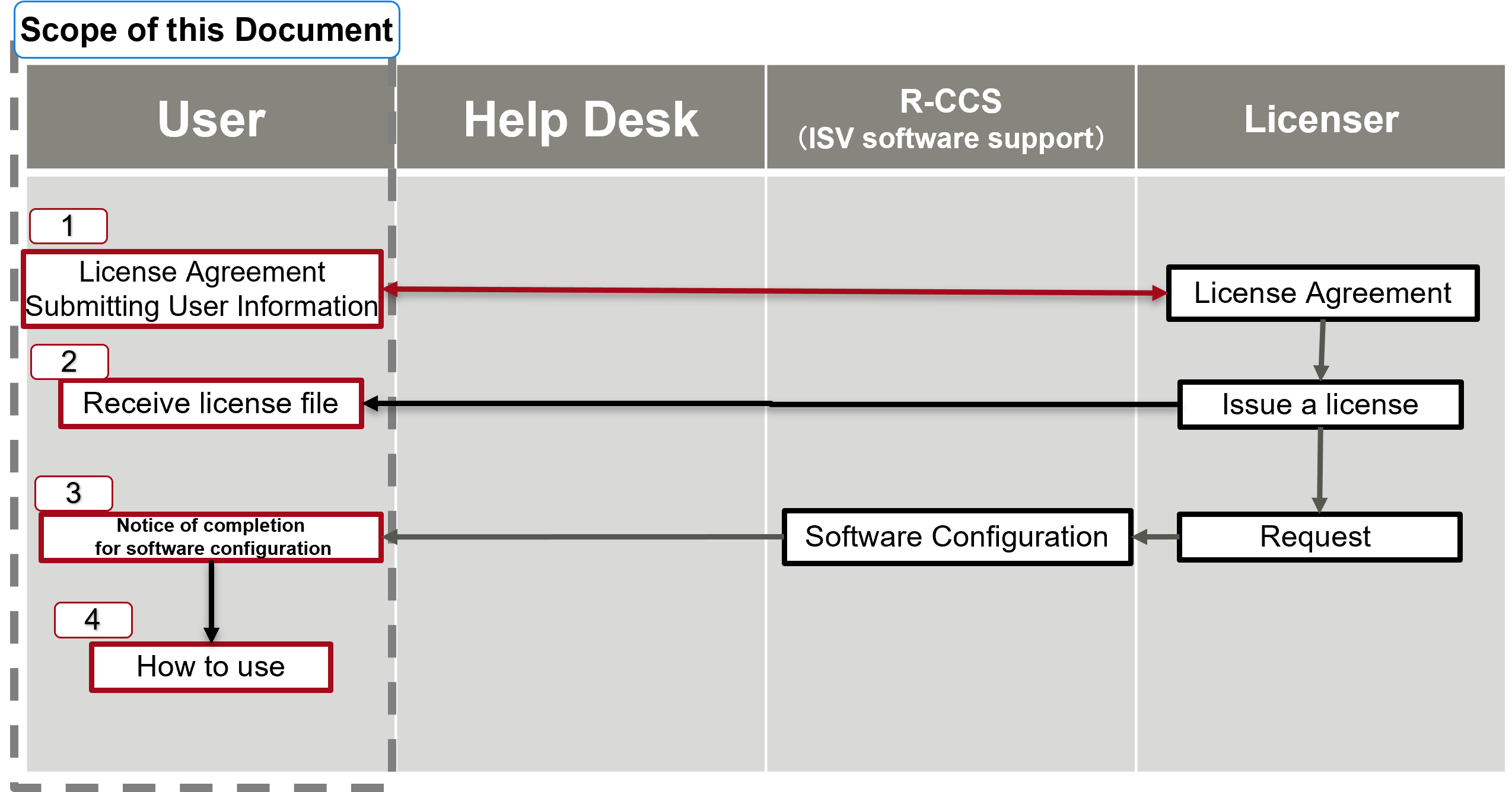
Fig. 1. Workflow of using EXAPARTICLES/FLOW¶
1. License Agreement and Submitting User Information¶
A license agreement is required to use EXAPARTICLES/FLOW on Fugaku. Please contact the following software vendor for details of the license agreement.
[Software Vendor]
Fsas Technologies Inc.
[Product Information]
https://www.fsastech.com/products/software/exaparticles-flow/
Please inform the licensee of the following information about all users who will use EXAPARTICLES/FLOW on Fugaku.
Fugaku local accounts (or, HPCI-ID and Project Number)
The provided information will be used for the following purposes.
Setting up the software usage environment
Inquiry support
2. Receive license file¶
The license file will be sent to you by the licensee. Receipt of the license file may occur after receipt of the notice of completion for the software usage environment.
3. Notice of completion for software configuration¶
After the software environment settings are completed, the Fugaku Support will send a notice of completion for the software usage environment to the target user.
4. How to use¶
See below for details on use.