Amber - Flow to Start Using¶
The step to using Amber on Fugaku are as follows.
Please refer to Available versions of the commercial software for the available versions of Amber on Fugaku.
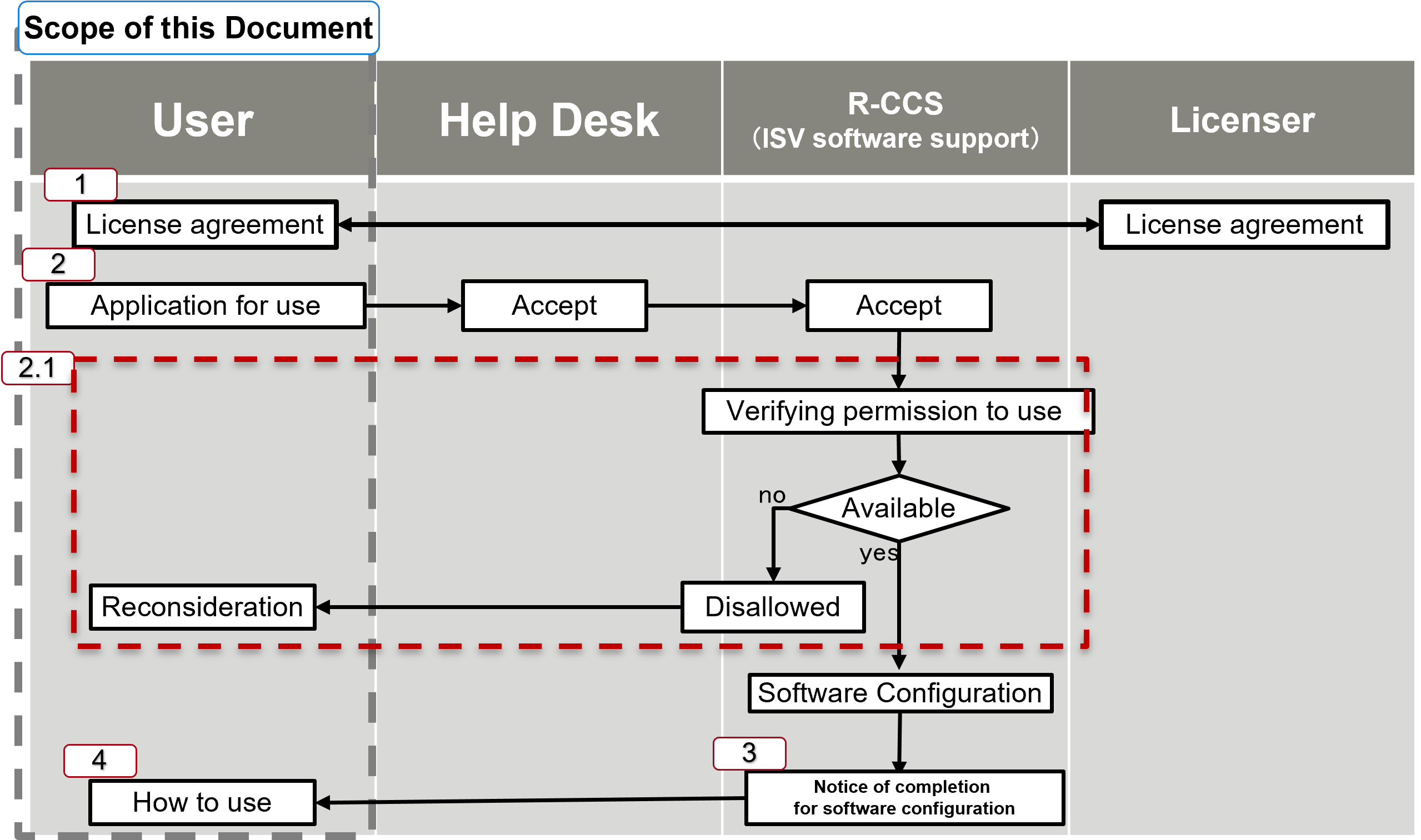
Fig. 1. Workflow of using Amber¶
1. License Agreement¶
Fugaku has a license agreement for Amber for computing centers. Under this Agreement, a members of a non-commercial organization may use Amber for non-commercial use purposes without a license agreement. For a member of a commercial organization, or commercial use purposes, a commercial use license agreement for the same version as Fugaku or newer versions is required. For more information about Amber’s licenses for computing centers and commercial use licenses, see http://ambermd.org/ .
Please refer to Available versions of the commercial software for the available versions of Amber on Fugaku.
2. Application for use¶
Access to Fugaku Support site (https://fugaku.zendesk.com/hc/en-us) and press “Request”
Select “Use of commercial application” from “Request type”
Select “Project ID” from “Project ID for this request”
Enter “Start of use (Amber)” or “Terminate of use (Amber)” in “Subject”
Select “Amber” from “Application name”
Enter inquiry details in “Supplement” with reference to the following [Sample] for start of use
Check “Agreed to the precautions” box in “Notice” section
Press “Submit” button
[Sample]
[ Start using (including adding users) ]
- Version of Amber to use
[Confirmation Items]
- Name of the organization to which the user belongs:
- If you belong to a non-commercial organization, do you use Amber for non-commercial purposes? : YES or NO
- If you belong to a commercial organization or use for commercial use purposes, do you have a commercial use license agreement for the version you will use or newer versions? : YES or NO
- Fugaku local account (multiple entries possible):
* If the organization to which the user belongs is different from user to user, please write down [Confirmation Items] for each organization.
[Terminate Use]
- The version of Amber
- Fugaku local account
[Notice]
Fugaku has a license agreement for Amber for computing centers. Under this agreement, a member of a non-commercial organization may use Amber for non-commercial purposes without a license agreement.
For a member of a commercial organization, or commercial use purposes, a commercial use license agreement for the same version as Fugaku or newer versions is required. For more information about Amber’s licenses for computing centers and commercial use licenses, see http://ambermd.org/ .
R-CCS shall not be liable for any problems caused by false information regarding the declared affiliation or the existence of a commercial license agreement.
You need to apply for use by version to use Amber. Please list all versions you would like to use. For a member of a commercial organization, or commercial use purposes, a commercial use license agreement for the same version as Fugaku or newer versions is required.
Please refer to Available versions of the commercial software for the available versions of Amber on Fugaku.
We will determine whether or not to approve the application based on the following points of view. If two or more users are specified in the applGication, only approved users can use Amber. If there are any unapproved users, we will inform the applicant of the account name of the unapproved users and the reason.
If the users are a non-resident based on the information provided at the time of application for an applicant’s Fugaku account, we need to submit a non-resident check form to abide by compliance. In such cases, additional information may be requested.
For a member of a commercial organization, or commercial use purposes, a commercial use license agreement for the same version as Fugaku or newer versions is required.
2.1 Verifying permission to Use¶
We will determine whether or not to approve the application based on the following points of view. If two or more users are specified in the applGication, only approved users can use Amber. If there are any unapproved users, we will inform the applicant of the account name of the unapproved users and the reason.
If the users are a non-resident based on the information provided at the time of application for an applicant’s Fugaku account, we need to submit a non-resident check form to abide by compliance. In such cases, additional information may be requested.
For a member of a commercial organization, or commercial use purposes, a commercial use license agreement for the same version as Fugaku or newer versions is required.
3. Notice of completion for software configuration¶
After the software environment settings are completed, the Fugaku Support will send a notice of completion for the software usage environment to the target user.
4. How to use¶
See below for details on use.
https://www.fugaku.r-ccs.riken.jp/doc_root/en/user_guides/AmberGuide/usage_amber_en.pdf